Time: 2024-10-22 18:18:43View:
As the demand for single-board computers (SBCs) continues to grow, many users are seeking alternatives to the Raspberry Pi that better suit their specific needs and budgets. Whether for hobbyists, educators, or professional developers, these alternatives can offer competitive pricing, enhanced performance, or simply availability when Raspberry Pi models are hard to find. This guide takes an in-depth look at the best Raspberry Pi alternatives for 2024, offering comparisons to help users make informed decisions.
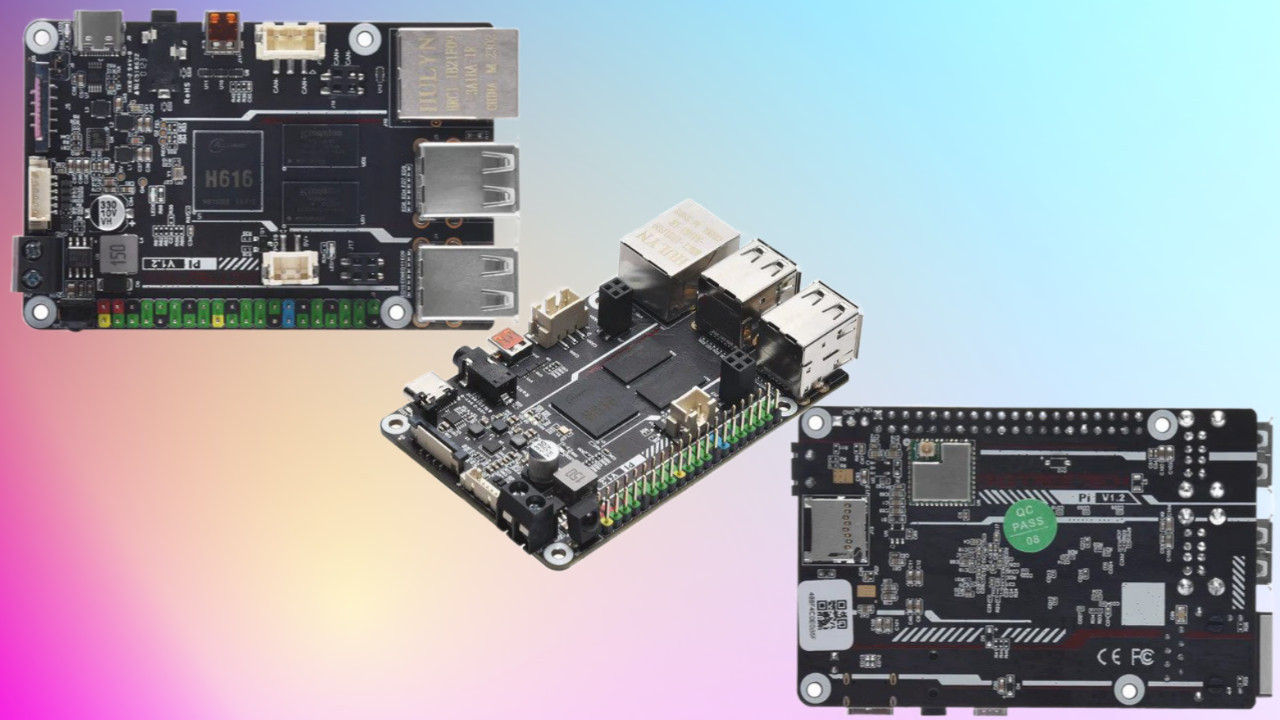
Although the Raspberry Pi is a widely recognized platform, there are several reasons why users might explore other SBC options:
Raspberry Pi units, especially when accessories are included, can become expensive. Many alternatives offer comparable features at a lower cost.
The global supply chain has caused shortages in Raspberry Pi availability, making it difficult for users to acquire units when needed. Looking at alternatives ensures access to reliable hardware despite market fluctuations.
For users who require more processing power, enhanced graphics, or expanded connectivity, Raspberry Pi alternatives often provide these features to meet more demanding project requirements.
$60 - $80
Ideal for media centers, higher processing needs, and network-based applications.
$70 - $90
Perfect for IoT projects, home automation, and lightweight server applications.
$60 - $80
Best suited for gaming consoles, media servers, and other graphic-intensive projects.
$50 - $70
Great for desktop computing, server tasks, and development environments.
$80 - $100
Ideal for advanced robotics, AI tasks, and computationally intensive projects.
$60 - $100
Best suited for storage-heavy applications, high-speed networking, and multimedia.
$70 - $90
Perfect for compact IoT devices, embedded systems, and edge computing.
$80 - $120
Excellent for advanced computing tasks and machine learning applications.
$300 - $400
Ideal for professional applications, high-end gaming, and computationally heavy tasks.
$200 - $250
Ideal for Windows-based projects, education, and IoT development.
| Board | CPU | RAM | Storage Options | Connectivity |
|---|---|---|---|---|
| Orange Pi 4 | RK3399 | Up to 4GB | eMMC, microSD | Gigabit Ethernet, Wi-Fi |
| Banana Pi M5 | Amlogic S905X3 | 4GB | eMMC, microSD | Gigabit Ethernet, Wi-Fi |
| Asus Tinker Board | RK3288 | 2GB | microSD | Gigabit Ethernet, Wi-Fi |
| Odroid-C4 | Amlogic S905X3 | 4GB | eMMC, microSD | Gigabit Ethernet |
| ROC-RK3399-PC | RK3399 Hexa-Core | Up to 4GB | eMMC, microSD | Gigabit Ethernet, USB 3.0 |
| Rock Pi 4 Model B | RK3399 | Up to 4GB | eMMC, microSD, M.2 NVMe | Gigabit Ethernet, Wi-Fi |
| NanoPi NEO4 | RK3399 | 4GB | eMMC, microSD | Gigabit Ethernet, Wi-Fi |
| PINE64 ROCKPro64 | RK3399 Hexa-Core | Up to 4GB | eMMC, microSD, PCIe | Gigabit Ethernet, Wi-Fi |
| Udoo Bolt V8 | AMD Ryzen Embedded V1605B | Up to 32GB | M.2 SSD, SATA 3 | Gigabit Ethernet, Wi-Fi |
| LattePanda Delta | Intel Celeron N4100 | 4GB | 64GB eMMC, microSD | Gigabit Ethernet, Wi-Fi |
| Board | Price Range |
|---|---|
| Orange Pi 4 | $60 - $80 |
| Banana Pi M5 | $70 - $90 |
| Asus Tinker Board | $60 - $80 |
| Odroid-C4 | $50 - $70 |
| ROC-RK3399-PC | $80 - $100 |
| Rock Pi 4 Model B | $60 - $100 |
| NanoPi NEO4 | $70 - $90 |
| PINE64 ROCKPro64 | $80 - $120 |
| Udoo Bolt V8 | $300 - $400 |
| LattePanda Delta | $200 - $250 |
| Board | Ideal For |
|---|---|
| Orange Pi 4 | Media centers, high-performance projects |
| Banana Pi M5 | Home automation, IoT, lightweight servers |
| Asus Tinker Board | Multimedia, gaming, graphic-intensive apps |
| Odroid-C4 | Desktop computing, development environments |
| ROC-RK3399-PC | Robotics, AI applications, high-performance computing |
| Rock Pi 4 Model B | High-speed networking, storage-intensive applications |
| NanoPi NEO4 | Embedded systems, compact IoT devices |
| PINE64 ROCKPro64 | Advanced computing, machine learning |
| Udoo Bolt V8 | Professional applications, gaming |
| LattePanda Delta | Windows-based projects, educational purposes |
Choosing the most appropriate Raspberry Pi alternative depends on various factors, such as:
Top choices include Orange Pi 4, Banana Pi M5, Asus Tinker Board, Odroid-C4, ROC-RK3399-PC, Rock Pi 4 Model B, NanoPi NEO4, PINE64 ROCKPro64, Udoo Bolt V8, and LattePanda Delta.
Compatibility varies between boards. While some Evaluation Boards have similar GPIO configurations, others may require specific accessories. It’s important to check before purchasing.
Asus Tinker Board and Udoo Bolt V8 offer the best GPU performance for gaming projects.
Most alternatives support popular operating systems like Linux and Android, with some like LattePanda Delta also supporting Windows 10.
Some alternatives are similarly priced or cheaper, though high-performance Development Boards like Udoo Bolt V8 tend to be more expensive.