Creating a state diagram for FPGA design involves designing a Finite State Machine (FSM), which is often implemented using hardware description languages like VHDL or Verilog. A state diagram is a graphical representation of the FSM's behavior, transitions, and states.
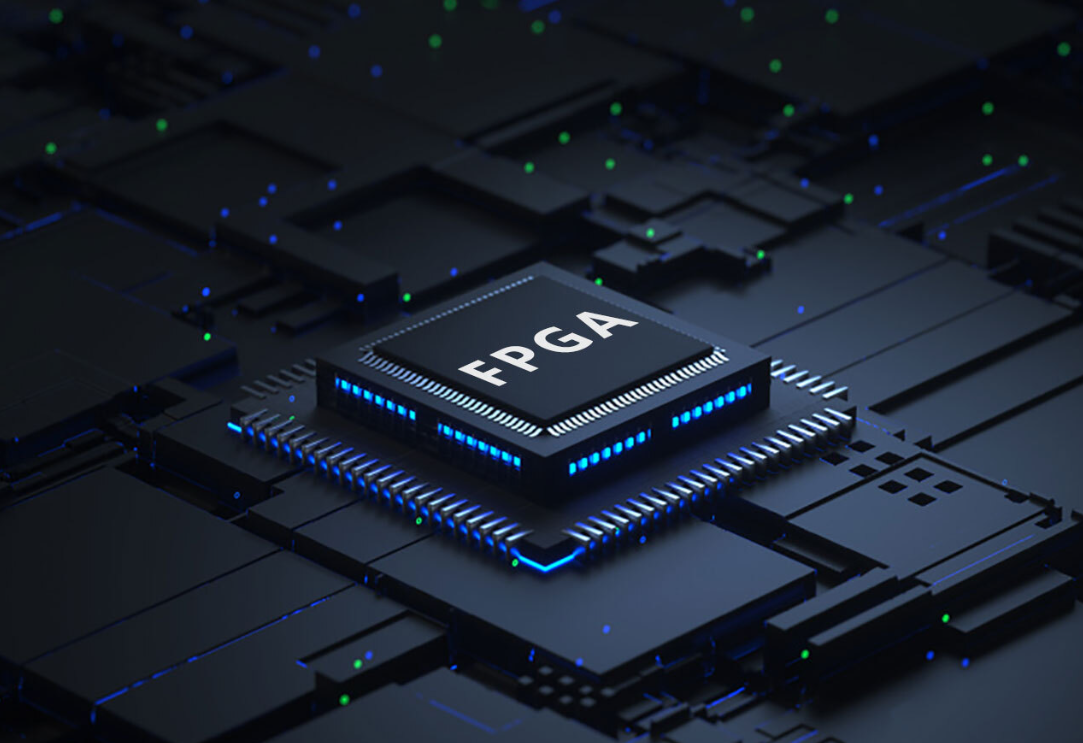
Here’s a step-by-step guide on creating a state diagram and implementing it in an FPGA:
1. Understand the Problem
- Identify the system's behavior and define the states.
- Determine how the system transitions between states based on inputs or conditions.
- Example: A traffic light controller, UART communication controller, or vending machine logic.
2. Define the States
- Break the system operation into distinct states. Each state represents a unique condition or action of the system.
- Example: A simple FSM for a traffic light controller:
RED→YELLOW→GREEN→YELLOW.
3. Draw the State Diagram
Use tools such as:
- Paper and pencil (for basic diagrams).
- Digital tools: Microsoft Visio, Lucidchart, draw.io, or HDL-specific tools like Xilinx Vivado or Intel Quartus FSM Editor.
Key Elements of a State Diagram:
- States: Represented as circles (or ovals).
- Transitions: Represented as arrows between states, triggered by input conditions.
- Conditions/Inputs: Written on the transition arrows.
- Actions/Outputs: Optional labels inside or near the states.
Example for a 2-State FSM (ON and OFF):
- States:
ON,OFF - Transitions:
ON→OFF(ifbutton = 1)OFF→ON(ifbutton = 1)
4. Write the State Table (Optional)
A state table translates the state diagram into a tabular format.
| Current State | Input Condition | Next State | Output Action |
|---|---|---|---|
| ON | button = 1 | OFF | Turn OFF |
| OFF | button = 1 | ON | Turn ON |
5. Code the State Machine in Verilog or VHDL
Convert the state diagram into HDL code.
6. Implement the FSM in HDL
Example 1: Simple FSM in Verilog
Here is an example of a 2-state FSM (ON and OFF states):
verilog
module fsm_example (
input clk, // Clock signal
input rst, // Reset signal
input button, // Input condition
output reg led // Output
);
// Define the states using an enumerated type
typedef enum logic [1:0] {
OFF = 2'b00,
ON = 2'b01
} state_type;
state_type state, next_state; // Current state and next state
// State transition logic (sequential block)
always @(posedge clk or posedge rst) begin
if (rst)
state <= OFF; // Reset to OFF state
else
state <= next_state; // Transition to next state
end
// Next state logic (combinational block)
always @(*) begin
case (state)
OFF:
if (button)
next_state = ON; // Go to ON state if button = 1
else
next_state = OFF;
ON:
if (button)
next_state = OFF; // Go to OFF state if button = 1
else
next_state = ON;
default:
next_state = OFF;
endcase
end
// Output logic
always @(*) begin
case (state)
OFF: led = 1'b0; // LED off in OFF state
ON: led = 1'b1; // LED on in ON state
default: led = 1'b0;
endcase
end
endmoduleExample 2: Simple FSM in VHDL
Here’s the same FSM in VHDL:
vhdl library IEEE; use IEEE.STD_LOGIC_1164.ALL; entity fsm_example is Port ( clk : in STD_LOGIC; rst : in STD_LOGIC; button : in STD_LOGIC; led : out STD_LOGIC); end fsm_example; architecture Behavioral of fsm_example is -- Define the states type state_type is (OFF, ON); signal state, next_state : state_type; begin -- State transition logic (sequential block) process (clk, rst) begin if (rst = '1') then state <= OFF; elsif rising_edge(clk) then state <= next_state; end if; end process; -- Next state logic (combinational block) process (state, button) begin case state is when OFF => if button = '1' then next_state <= ON; else next_state <= OFF; end if; when ON => if button = '1' then next_state <= OFF; else next_state <= ON; end if; end case; end process; -- Output logic led <= '1' when state = ON else '0'; end Behavioral;
7. Simulate the FSM
- Use simulation tools like ModelSim, Vivado Simulator, or Quartus Simulation to verify the design.
- Simulate the FSM by applying test inputs and observing the state transitions.
8. Synthesize and Program the FPGA
- Synthesize the design using tools like:
- Vivado (Xilinx FPGAs)
- Quartus Prime (Intel FPGAs)
- Lattice Diamond (Lattice FPGAs)
- Generate the bitstream file.
- Use a JTAG or USB programmer to load the design onto the FPGA.
Summary of Steps:
- Define the states and inputs.
- Draw the state diagram (graphically or with tools).
- Create a state table (optional).
- Write the FSM code in Verilog or VHDL.
- Simulate the FSM to verify correctness.
- Synthesize the design and program the FPGA.
By following these steps, you can create an FSM, represent it with a state diagram, and implement it on an FPGA board.
