Time: 2024-12-27 11:29:11View:
Yes, the Zynq-7000 series can be configured to upgrade or load new programs into its flash memory (often used for booting) via various mechanisms, including the concept of a "burning folder" for firmware upgrades, although it is not a built-in feature by that specific name.
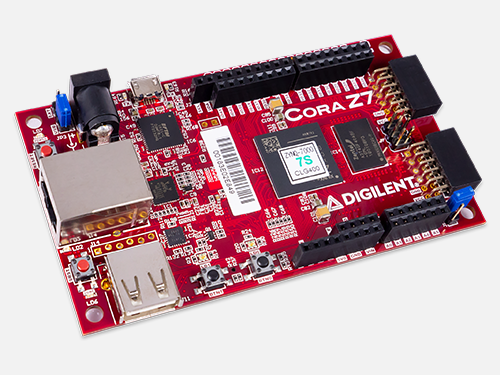
Here's a breakdown of how you can perform a flash upgrade on the Zynq-7000 series and what the "burning folder" concept might mean in this context:
dd, U-Boot commands, or specific flash programming tools) to flash the content to the target device.For instance, U-Boot has commands like sf write that can write binary files (such as boot images or bitstreams) into flash memory. For example:
bash sf probe 0 # Probe QSPI flash device sf write 0x1000000 0x0 0x20000 # Write from memory (0x1000000) to flash (starting from address 0x0)
mtd-utils (flash_erase, nandwrite, etc.) to write to NAND or NOR flash.The Zynq-7000 does not have a "burning folder" feature by default, but you can create and use a folder with the appropriate program files (boot images, bitstreams, kernel images, etc.) to update the flash memory. This is typically done through U-Boot, Linux, or dedicated flash programming tools, depending on your system setup. The burning folder concept is simply a collection of files that can be written to the flash during an update.