Time: 2025-01-24 10:30:55View:
Programming an Altera FPGA (now part of Intel since their acquisition of Altera) typically involves a series of steps that include designing your logic, simulating it, and then compiling it into a configuration bitstream that the FPGA can use. Here's a general step-by-step guide on how to program an Altera FPGA:
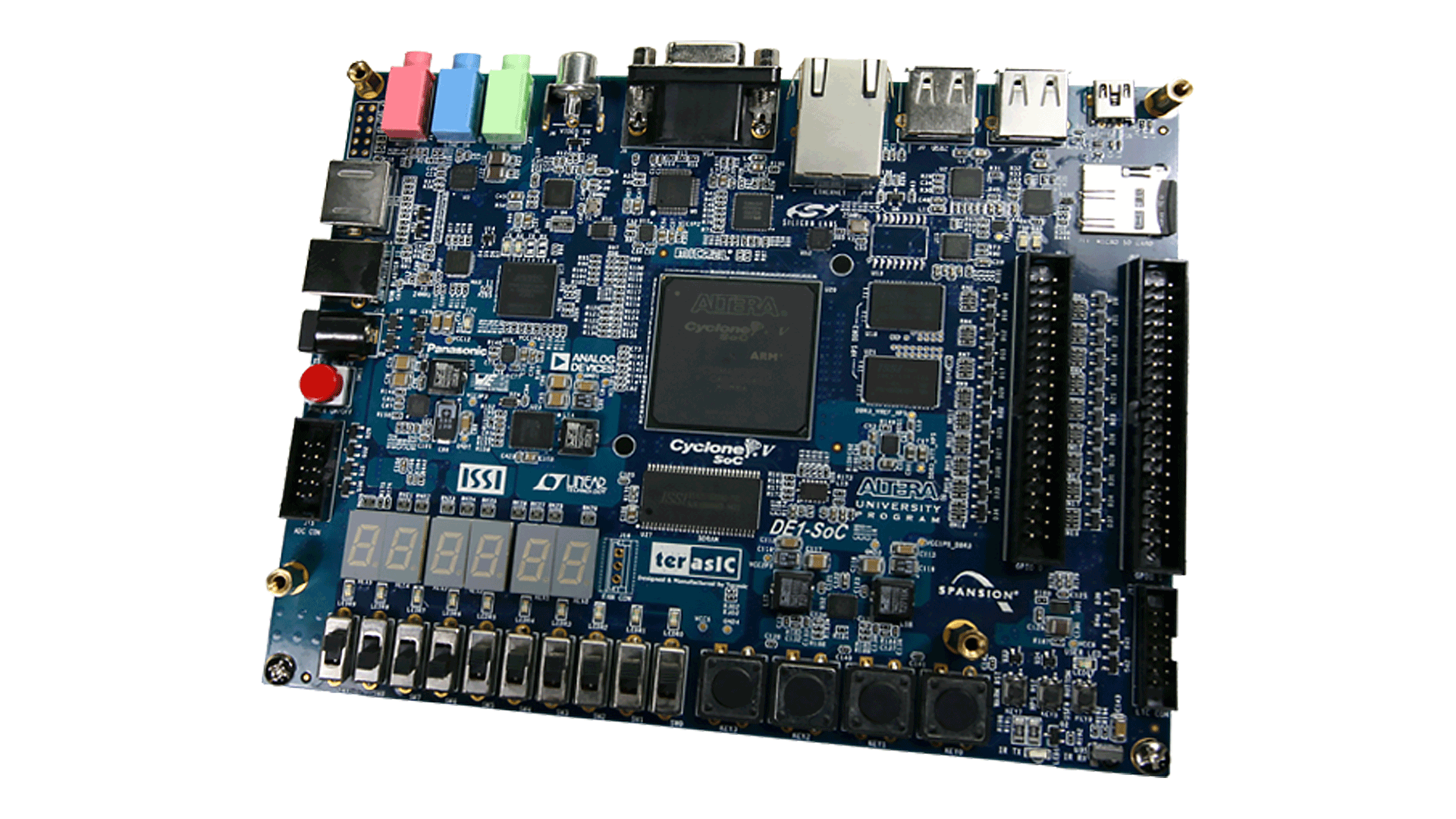
Connect Your FPGA Board: If you’re using a physical FPGA board, connect it to your computer using a USB-Blaster or appropriate programming cable.
Program Using Quartus:
Verify Programming: After the FPGA is programmed, you can verify the programming success by checking if the design runs as expected or using the Programmer window to check the status.
The general steps to program an Altera (Intel) FPGA are: