Time: 2025-02-06 11:37:56View:
FPGA wiring congestion occurs when the routing resources are insufficient to meet the design's requirements, leading to timing violations, increased power consumption, and potential failure to place and route the design. The main causes include:
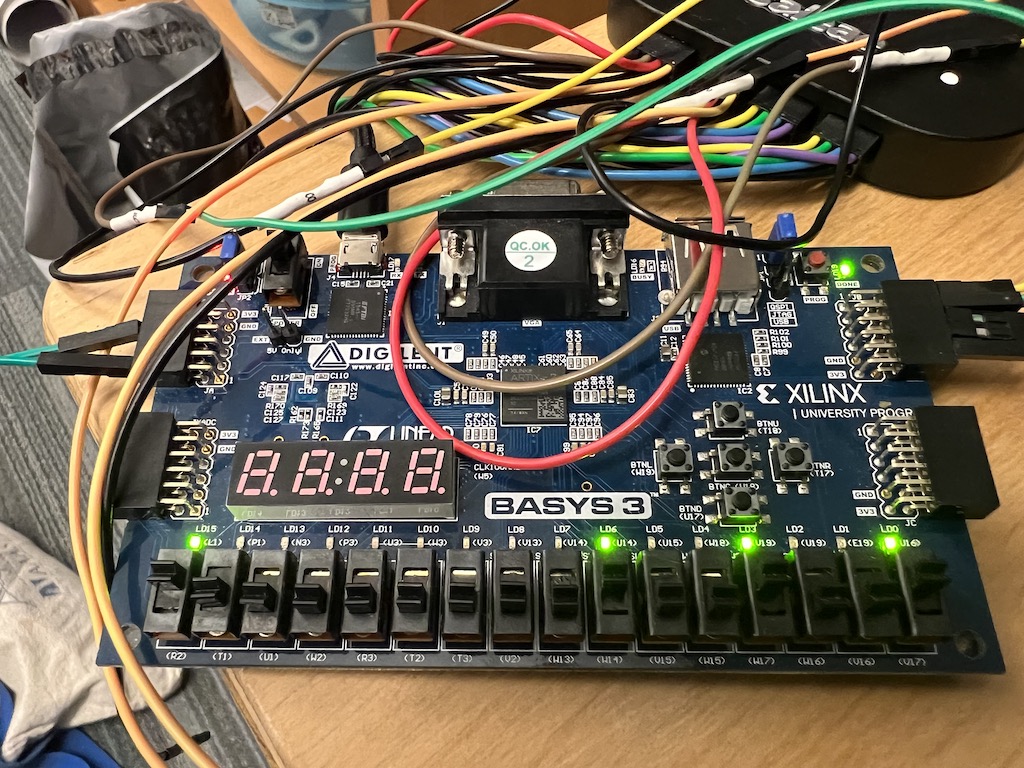
1. High Logic Utilization:
When a design uses a large percentage of the FPGA's logic resources, the available routing resources become limited, leading to congestion.
2. Complex Routing Requirements:
Designs with complex interconnections, such as high-fanout nets, long-distance connections, or many global signals, can strain the routing resources.
3. Poor Placement:
Inefficient placement of logic elements can lead to longer and more convoluted routing paths, increasing congestion.
4. Resource Localization:
High demand for specific resources (e.g., DSP blocks, RAMs) in a localized area can create routing bottlenecks.
5. Inefficient Design:
Poorly optimized RTL code, such as excessive use of wide buses, unnecessary logic, or lack of pipelining, can increase routing complexity.
6. Clock Domain Crossings:
Multiple clock domains and asynchronous signals can complicate routing, especially when clock signals need to span large distances.
7. Physical Constraints:
FPGA architectures have limited routing resources, and certain designs may inherently require more routing than the FPGA can provide.
1. Optimize RTL Design:
Pipeline the Design: Break long combinational paths to reduce routing complexity.
Reduce Fanout: Minimize high-fanout nets by using replication or buffering.
Simplify Logic: Eliminate unnecessary logic and optimize data paths.
Use Efficient Coding Styles: Avoid wide buses and unnecessary signal duplication.
2. Improve Placement:
Use placement constraints to guide the tools to place related logic closer together.
Utilize floorplanning to allocate specific regions for high-density logic or critical paths.
3. Resource Balancing:
Distribute resource usage evenly across the FPGA to avoid localized congestion.
Use alternative resources (e.g., LUTs instead of DSP blocks) if possible.
4. Clock Management:
Minimize the number of clock domains and use global or regional clock networks effectively.
Use clock enable signals instead of creating new clock domains.
5. Use Hierarchical Design:
Partition the design into smaller, manageable modules to simplify routing.
Use block-level synthesis and optimization to reduce global routing demands.
6. Tool-Specific Strategies:
Adjust synthesis and place-and-route tool settings to prioritize routing optimization.
Use incremental compilation to iteratively refine the design.
7. Reduce Routing Demand:
Use time-division multiplexing (TDM) for shared resources.
Optimize memory and DSP block usage to reduce routing overhead.
8. Upgrade FPGA Device:
If congestion persists, consider using an FPGA with more routing resources or a higher-capacity device.
9. Analyze and Iterate:
Use FPGA tools to analyze congestion hotspots and iteratively refine the design.
Focus on critical paths and high-utilization areas.
10. Consider Alternative Architectures:
For highly congested designs, consider using an ASIC or a more suitable FPGA architecture.
By addressing these factors, you can reduce FPGA wiring congestion and improve the overall performance and reliability of your design.