Time: 2025-05-27 11:30:51View:
Connecting a GPU to an FPGA involves creating a high-speed communication link between the two. This is done to offload specific tasks (like pre/post-processing or streaming data) to the FPGA, while the GPU handles massively parallel computation (e.g., for AI, vision, or rendering tasks).
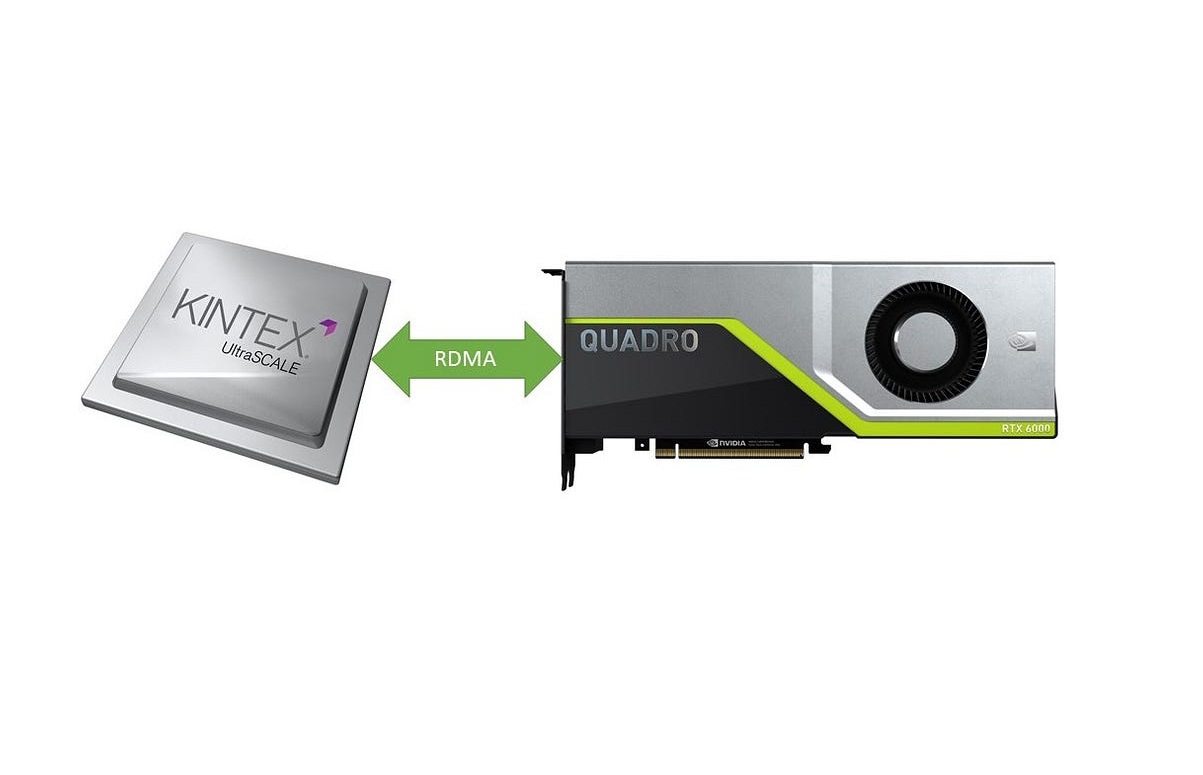
You can connect a GPU to an FPGA through one of the following:
| Interface | Speed | Notes |
|---|---|---|
| PCIe (most common) | Very high (Gbps per lane) | Both GPU and FPGA must support PCIe |
| AXI/AXI4 over SoC | Internal (FPGA+CPU SoCs) | Used on systems like Xilinx Zynq |
| NVLink | Ultra-fast | Proprietary (NVIDIA-specific, rare in FPGA setups) |
| Ethernet | Medium | Easier for distributed systems |
| USB/Serial | Slow | Useful for basic interfacing/testing only |
FPGA board with PCIe support (e.g., Xilinx Kintex, Intel Stratix, etc.)
GPU installed in the same host system or attached via PCIe cable
Optionally: High-speed FMC board or interposer
less [ Host CPU ] | [ PCIe Root Complex ] | \ [ FPGA (PCIe EP)] ——— [ GPU (PCIe EP) ]
The host CPU acts as a coordinator.
FPGA and GPU are both PCIe endpoints.
FPGA can act as a DMA engine or pre/post-processor.
Instantiate a PCIe IP core (e.g., Xilinx PCIe Gen3, Intel Avalon PCIe)
Configure it as an endpoint (EP) or bridge
Add DMA engines or AXI bridges if needed
Use a Linux driver to allow communication between the CPU, GPU, and FPGA
You can use OpenCL, CUDA, or custom PCIe drivers
Example: FPGA pre-processes sensor data, sends it to the GPU:
FPGA receives raw data (e.g., from camera)
FPGA sends data to host memory via PCIe DMA
GPU accesses the same memory (shared buffer) using CUDA
GPU processes and outputs results
CUDA (for GPU)
Vivado / Quartus (for FPGA PCIe setup)
XDMA / QDMA drivers (Xilinx)
OpenCL for unified programming on both devices (some platforms)
For high-performance computing systems:
Some Xilinx Alveo or Intel PAC FPGA cards support peer-to-peer (P2P) access between GPU and FPGA over PCIe
Requires GPU with BAR1 memory mapping and advanced PCIe support
| Use Case | FPGA Role | GPU Role |
|---|---|---|
| AI inference | Pre-process (resize, quantize) | Run neural net |
| Vision | Stream/encode camera data | Run CNN model |
| Networking | Filter/route packets | Analyze packets (e.g. intrusion detection) |
To connect a GPU to an FPGA:
Use a high-speed interface like PCIe.
Configure the FPGA with a PCIe IP core.
Set up a driver or software layer to manage data flow.
Handle memory sharing or DMA between the two.
Consider using frameworks like OpenCL if you want to target both with similar code.