Time: 2024-11-19 17:06:39View:
In computing, memory refers to any device, component, or system used to store data and instructions temporarily or permanently. Memory is essential to the functioning of a computer, enabling it to retrieve, process, and store information efficiently. Without memory, computers would be unable to perform basic operations like running programs, storing files, or accessing critical data.
The type, capacity, and speed of memory in a system are directly related to its performance. Faster memory (like RAM) allows for quicker data access and processing, while larger memory capacities enable computers to handle more data simultaneously. Optimizing memory usage—through techniques such as memory management, overclocking, and efficient programming—is crucial for improving overall system efficiency.
The memory hierarchy refers to the arrangement of different types of memory in a system based on speed and capacity. At the top of this hierarchy are registers and cache, which provide extremely fast access but have limited storage capacity. Below them are the main memory types (RAM and ROM), and at the bottom are long-term storage devices such as hard drives and SSDs. This structure ensures a balance between speed, capacity, and cost.
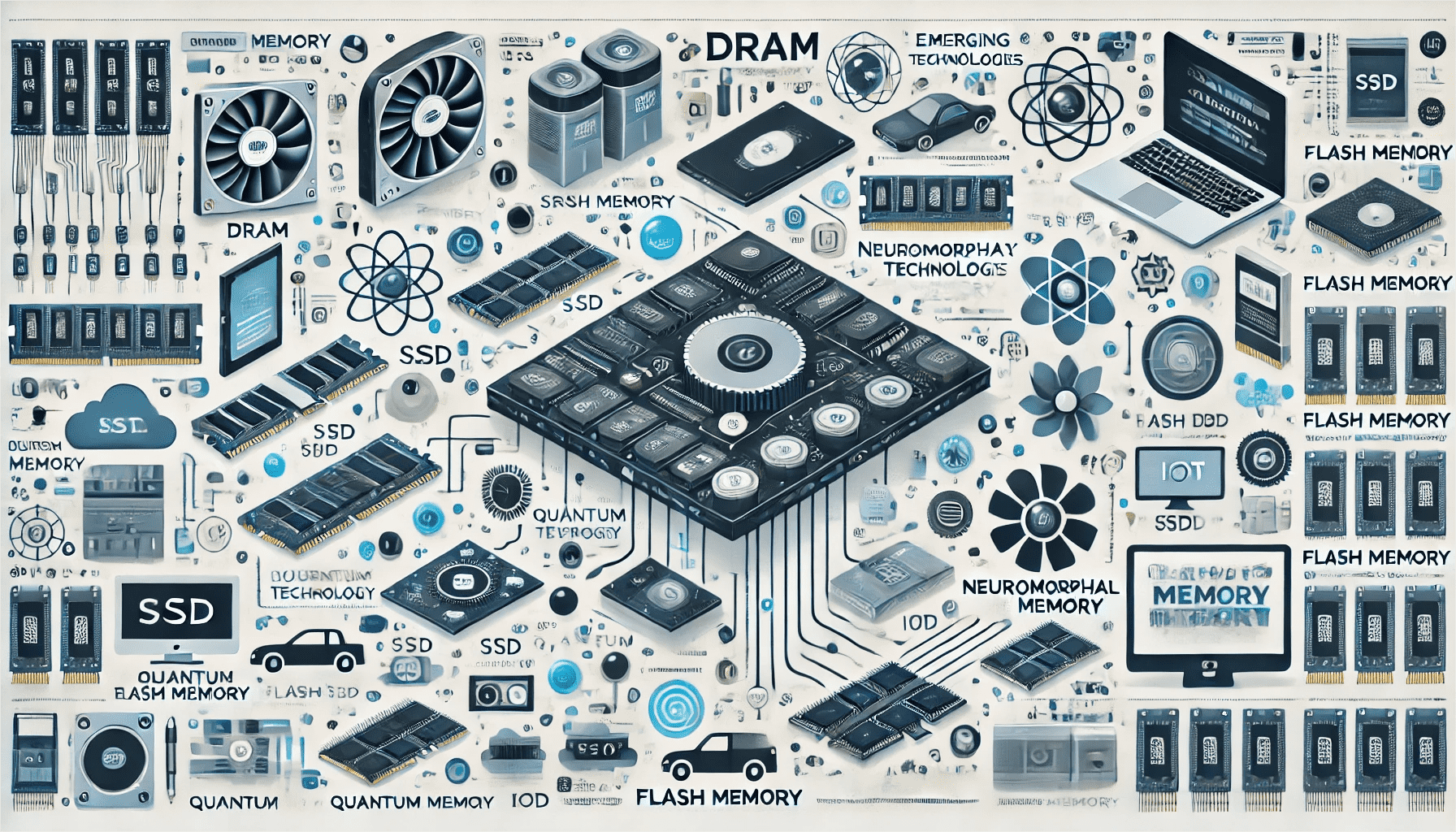
Primary memory includes the memory components that the CPU can access directly and quickly. This category primarily consists of RAM (Random Access Memory), ROM (Read-Only Memory), and Cache memory. RAM is volatile, meaning it loses its data when power is turned off, while ROM retains its data permanently. Cache memory is a high-speed form of RAM used to store frequently accessed data for faster retrieval.
Secondary memory refers to devices used for long-term data storage, including Hard Disk Drives (HDDs), Solid-State Drives (SSDs), optical media (CDs, DVDs), and newer technologies like 3D NAND. These devices have much larger storage capacities than primary memory but are slower in terms of data access speed. Secondary memory is critical for data retention and backup.
In modern computer systems, primary and secondary memory work together to balance performance and storage needs. While primary memory allows for fast data access, secondary memory provides vast storage capacities for data and applications. The operating system manages this interplay by using virtual memory, which allows secondary storage to be used as "virtual" RAM when the primary memory is full.
RAM is a type of volatile memory that stores data temporarily while a system is running. It allows the CPU to quickly access data that is actively being used. The key to RAM's speed is its ability to access any memory cell directly (randomly) without needing to search sequentially. However, RAM is volatile, meaning all data is lost when power is turned off.
There are two main types of RAM: Dynamic RAM (DRAM) and Static RAM (SRAM). DRAM stores data in capacitors that need to be refreshed regularly, which makes it slower and more power-hungry than SRAM. SRAM, on the other hand, stores data using latching circuits, making it faster and more stable, but it requires more space and is more expensive.
| Feature | DRAM | SRAM |
|---|---|---|
| Speed | Slower | Faster |
| Power Consumption | Higher | Lower |
| Cost | Cheaper | More Expensive |
| Use Case | Main memory in computers | Cache memory, embedded systems |
Over time, both DRAM and SRAM have evolved to meet increasing demands for speed and capacity. DRAM has become more efficient with innovations like DDR (Double Data Rate) memory, which has significantly improved data transfer rates. SRAM has become more compact with the development of technologies like Low Power SRAM (LP SRAM), which extends battery life in mobile devices.
The amount and speed of RAM directly influence system performance. More RAM allows for better multitasking and handling of large applications, while faster RAM reduces latency and increases processing speeds. Insufficient RAM can cause systems to rely on slower virtual memory, which significantly impacts performance.
DRAM consists of a matrix of capacitors and transistors. Each bit of data is stored in a capacitor, which holds an electrical charge. This charge needs to be refreshed periodically, as capacitors tend to leak charge. Transistors are used to access and control the capacitors, allowing data to be read or written.
In contrast to DRAM, SRAM stores data in a flip-flop circuit made from transistors. This latching circuit can hold a bit of data as long as power is supplied, making SRAM faster and more reliable. However, the use of more transistors results in greater physical size and higher cost compared to DRAM.
To further improve memory performance, systems often implement multichannel configurations, where multiple RAM modules operate in parallel to increase bandwidth. For instance, a dual-channel setup uses two RAM modules to double the data transfer rate compared to a single module, improving overall system speed.
In multi-core processors, each core can access the system’s memory independently. This architecture relies heavily on efficient RAM, as multiple threads require fast, concurrent memory access. Cache memory often plays a critical role in reducing memory latency, ensuring that frequently accessed data is quickly available to all cores.
ROM is a non-volatile memory that stores data permanently, even when the system is powered off. ROM typically contains firmware, which is a set of instructions essential for booting up a system or performing hardware-specific tasks. Unlike RAM, ROM cannot be written to by normal programs during system operation, making it more stable and secure.
ROM comes in several variants, each serving different purposes:
ROM plays a critical role in the boot process of most systems. It stores the BIOS (Basic Input/Output System) or UEFI (Unified Extensible Firmware Interface), which are responsible for initializing the hardware and loading the operating system from secondary storage.
ROM is heavily used in embedded systems, such as in IoT devices, smartphones, and consumer electronics. These systems rely on ROM for storing the operating system, firmware, and application code, ensuring the device can operate independently of external storage or volatile memory.
Cache memory is a small, ultra-fast type of memory located between the CPU and RAM. Its purpose is to store frequently accessed data, making it readily available to the CPU for quicker retrieval. This drastically reduces the time spent accessing data from slower main memory, leading to improved overall system performance.
Cache memory is typically divided into multiple levels, each with its own characteristics in terms of size, speed, and proximity to the CPU. These levels are usually designated as:
In multi-core processors, each core has its own private cache. Cache coherence protocols are necessary to ensure that when multiple cores are accessing the same memory location, they all have the most recent version of the data. Without cache coherence, cores could end up with outdated or inconsistent data, leading to performance bottlenecks or errors.
Cache memory plays a critical role in the performance of modern computing architectures, especially in systems with multiple cores and threads. By reducing the time spent fetching data from the slower main memory, cache helps to keep the CPU busy and enhances parallel processing capabilities.
Flash memory is a type of non-volatile storage that retains data even when power is lost. Unlike traditional hard drives or optical disks, flash memory has no moving parts, which makes it faster, more durable, and less prone to mechanical failure. It is commonly used in consumer electronics like smartphones, USB drives, and SSDs.
Flash memory comes in two main types: NAND Flash and NOR Flash, each with distinct advantages:
| Feature | NAND Flash | NOR Flash |
|---|---|---|
| Speed | Faster in sequential writes | Better for random reads |
| Capacity | Higher | Lower |
| Use Case | SSDs, USB drives, memory cards | Firmware, embedded systems |
Solid-State Drives (SSDs), which rely on NAND flash memory, have revolutionized data storage by offering vastly improved read and write speeds compared to traditional hard disk drives (HDDs). This speed boost translates to faster system boot times, quicker file transfers, and overall enhanced system performance. SSDs also consume less power and produce less heat than HDDs.
The latest innovation in flash memory is 3D NAND technology, where memory cells are stacked vertically to increase storage density without increasing the footprint. This innovation allows manufacturers to produce high-capacity SSDs that are both fast and affordable. Future developments may focus on improving write endurance, increasing capacity, and lowering costs.
Modern processors are designed to handle multiple tasks simultaneously by using multiple cores and threads. Memory plays a vital role in ensuring that each core can access the data it needs without conflicts. This is particularly true for cache memory, which stores data close to each core to minimize latency and improve performance.
Memory virtualization allows an operating system to use secondary storage (e.g., hard drives or SSDs) as "virtual" RAM, effectively extending the system's available memory. This process is critical for running memory-intensive applications or operating systems with limited physical RAM, ensuring smooth performance even when the available physical memory is insufficient.
In virtualized environments, memory management becomes more complex as multiple virtual machines (VMs) or containers share the same physical memory. Efficient memory allocation, de-duplication, and paging are necessary to ensure that each VM or container gets the resources it needs without affecting performance across the system.
As cloud computing and edge computing continue to evolve, the demands on memory increase. Edge devices require memory solutions that balance performance, power consumption, and durability. On the other hand, cloud computing environments must support highly scalable, distributed memory systems to handle massive data loads and high availability.
Quantum memory is an emerging field that leverages quantum mechanics to store and retrieve data in fundamentally different ways compared to traditional memory types. Quantum computers use quantum bits (qubits) instead of binary bits, which allows them to perform certain calculations exponentially faster than classical computers. Quantum memory promises to enhance data storage and retrieval speeds in next-generation computing systems.
Memristors are a type of non-volatile memory that can retain data without requiring power. Memristors combine the characteristics of resistors and memory, allowing for faster data access and lower energy consumption. As a potential successor to both RAM and flash memory, memristor technology could revolutionize storage and computing systems by providing ultra-fast and energy-efficient data access.
Developed by Intel and Micron, 3D XPoint is a revolutionary memory technology that combines the best aspects of both DRAM and NAND flash. It provides faster access times than NAND flash while being more durable and cost-effective than DRAM. This hybrid memory could potentially be used in applications ranging from cloud storage to high-performance computing.
Phase-Change Memory (PCM) stores data by changing the physical state of a material (from crystalline to amorphous) based on electrical currents. PCM offers faster speeds and higher durability than traditional flash memory, with the potential to replace both flash memory and DRAM in certain applications. It is still in the development stage but holds great promise for future memory architectures.
A memory leak occurs when a program fails to release memory that it no longer needs, leading to a gradual increase in memory usage and potential system crashes. Memory leaks can be caused by bugs, poor memory allocation, or improper memory handling. Developers use tools like garbage collection and static analysis to identify and prevent memory leaks.
Memory tuning involves adjusting system settings and configurations to optimize memory performance. This can include upgrading RAM, changing virtual memory settings, using memory compression technologies, or adjusting cache sizes. Memory tuning can improve system responsiveness, particularly in environments running memory-intensive applications.
Several tools are available for developers and IT professionals to monitor and debug memory usage in real-time. Tools like Task Manager, top, Valgrind, and Perf provide insights into memory allocation, usage, and potential inefficiencies. By tracking memory consumption, users can identify areas for improvement and optimize system performance.
The production of memory components, especially semiconductors, has a significant environmental impact. Manufacturing processes require vast amounts of water, chemicals, and energy, contributing to carbon emissions. The disposal of old memory devices can also lead to electronic waste if not properly recycled.
To mitigate the environmental impact of memory manufacturing, researchers are developing sustainable memory technologies. These include using eco-friendly materials, reducing energy consumption during production, and creating recyclable memory devices. Additionally, manufacturers are working on reducing the use of harmful chemicals in memory production.
Green technologies, including energy-efficient manufacturing and recycling programs, are helping to reduce the environmental footprint of memory devices. Innovations like low-power memory chips, which consume less energy during operation, and circular economy models for memory recycling are paving the way for more sustainable memory systems.
Non-volatile memory (NVM) is a type of memory that retains data even when power is removed. Unlike volatile memory like RAM, NVM is crucial for long-term data storage. NVM encompasses various types, including flash memory, ROM, and newer technologies such as MRAM (Magnetoresistive RAM), which do not require a continuous power supply to retain information.
NVM offers several advantages over volatile memory, including better durability and energy efficiency. Since it does not require power to maintain its data, it is ideal for embedded systems, mobile devices, and other applications where long-term data retention is critical. However, the trade-off can be slower access times compared to volatile memory types like DRAM.
Non-volatile memory plays a crucial role in a variety of applications:
The main challenge with NVM is its limited write endurance in certain technologies like NAND flash. Over time, as data is written and erased, flash cells wear out, leading to potential data loss. Research is ongoing to develop next-gen NVM technologies such as MRAM and ReRAM (Resistive RAM), which aim to improve durability and speed.
Artificial intelligence and machine learning workloads place enormous demands on memory due to the need to process large datasets, perform complex computations, and store learned models. Traditional memory systems can become bottlenecks in these applications, prompting the development of specialized memory solutions for AI systems.
High-Bandwidth Memory (HBM) is a type of memory designed specifically to meet the needs of AI and high-performance computing workloads. HBM offers significantly higher data transfer rates than traditional memory types, making it ideal for applications such as deep learning, data mining, and real-time analytics. HBM is often used in conjunction with GPUs to speed up training times for neural networks.
In AI systems, memory hierarchy plays a crucial role in optimizing performance. Large datasets are often stored in DRAM, while HBM is used for high-speed data access during processing. Cache memory stores frequently accessed data or intermediate results for faster retrieval, reducing the need to fetch data from slower DRAM or storage devices.
Looking ahead, memory solutions for AI are expected to evolve to meet the growing demands of machine learning and data-intensive workloads. Technologies like Optical Memory (using light instead of electrical signals) and neuromorphic computing (memory architectures inspired by the brain) could dramatically increase memory speed, capacity, and energy efficiency in AI applications.
In gaming and graphics-intensive applications, specialized memory is used to store visual assets and rendering data. GDDR (Graphics Double Data Rate) memory is the standard for most graphics cards, providing high-speed data access necessary for rendering complex graphics. However, HBM (High-Bandwidth Memory) is gaining popularity in high-end GPUs due to its superior bandwidth and lower power consumption.
| Feature | GDDR | HBM |
|---|---|---|
| Speed | High, but lower than HBM | Extremely High, optimal for parallel processing |
| Power Consumption | Higher | Lower |
| Cost | Cheaper | More Expensive |
| Use Case | Consumer graphics cards, gaming | High-end computing, professional graphics |
VRAM (Video RAM) is a type of memory used specifically for storing video data in gaming systems, including textures, frame buffers, and other graphical elements. VRAM allows the GPU to access this data quickly during rendering, ensuring smooth performance in graphically intensive tasks like gaming, video editing, and 3D modeling.
Memory bottlenecks can significantly impact gaming performance. Insufficient or slow VRAM can cause frame rates to drop, leading to stuttering or lag during gameplay. As games become more complex with higher-resolution textures and advanced graphics, having the right amount and type of memory in a gaming system is crucial for optimal performance.
Memory bandwidth is a key factor in graphics rendering performance. High memory bandwidth allows the GPU to access larger amounts of data in less time, which is essential for tasks like texture mapping and 3D rendering. The higher the memory bandwidth, the smoother the gaming experience, especially in graphically demanding games and applications.
With the growing importance of data security, specialized memory solutions are emerging to protect sensitive information. Secure memory refers to memory designed with built-in encryption to prevent unauthorized access or tampering. Technologies like Trusted Execution Environments (TEE) and Secure Memory Encryption (SME) are used to protect data stored in memory from attacks, ensuring privacy and integrity.
Memory encryption is a technique used to encrypt data stored in memory to protect it from malicious actors, even if the physical memory is compromised. Modern processors feature hardware-based encryption mechanisms, like Intel’s Total Memory Encryption (TME), which encrypt data in RAM without significantly impacting performance.
Memory Protection Units (MPUs) are hardware components designed to prevent unauthorized access to memory regions. MPUs can enforce memory access policies that limit or control which parts of the system’s memory can be read or written to, helping to protect against buffer overflow attacks and other forms of memory exploitation.
Secure boot is a process that ensures that a system only boots using trusted software. Memory plays a central role in this process by storing and verifying cryptographic keys, signatures, and other critical data. Security features like TPM (Trusted Platform Module) and Hardware Security Modules (HSMs) further enhance the security of data stored in memory, protecting systems from cyber threats.
Mobile devices, such as smartphones and tablets, have unique memory requirements due to their compact size, need for fast performance, and reliance on battery power. These devices use a combination of RAM, Flash Memory, and ROM to ensure smooth multitasking, rapid app loading, and long-lasting battery life.
Mobile devices use LPDDR (Low Power DDR) DRAM, which is specifically designed to consume less power while providing high performance. LPDDR memory is optimized for mobile usage, ensuring that applications and processes run smoothly without draining the battery quickly.
Mobile devices use specialized storage solutions such as UFS (Universal Flash Storage) and eMMC (embedded MultiMediaCard). UFS provides faster data transfer speeds, making it ideal for high-end smartphones and tablets, while eMMC is used in lower-end devices due to its lower cost and performance.
The performance of a mobile device is heavily influenced by its memory configuration. Sufficient RAM allows for faster multitasking, while fast storage ensures quicker file access and application launch times. In recent years, manufacturers have focused on integrating faster memory and storage technologies into mobile devices to improve user experience.
Memory technologies are continuously evolving to meet the increasing demands of modern computing. From the development of high-speed, low-power memory for mobile devices to breakthroughs like quantum memory and MRAM, the future of memory is exciting and full of potential.
Understanding the different types of memory and their specific advantages is crucial when selecting the right memory solution for a given application. Whether you are upgrading your computer, building a gaming rig, or designing an embedded system, choosing the appropriate memory type can significantly impact performance and efficiency.
As we look to the future, emerging memory technologies and innovations like neuromorphic memory and quantum memory promise to transform how data is stored and processed. These developments will play a central role in accelerating advancements in artificial intelligence, big data analytics, and other cutting-edge fields.