Time: 2025-01-09 11:14:40View:
Adding a Virtex-4 FPGA device to Xilinx iMPACT involves several steps. This process requires proper configuration of the Xilinx tools, availability of the correct device files, and ensuring your hardware setup is functional. Below are the detailed steps to add and configure a Virtex-4 FPGA in Xilinx iMPACT:
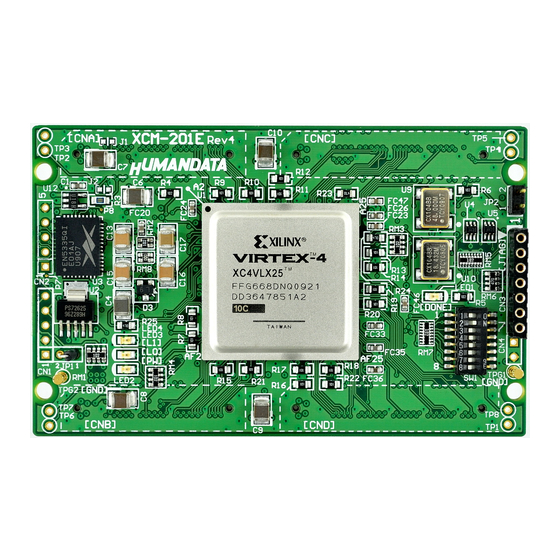
impact from the terminal.<Xilinx Installation Directory>/ISE_DS/ISE/xc4vfx/)..ncd or .bit file for your Virtex-4 device..bit file for the Virtex-4 device.By following these steps, you can add and configure a Virtex-4 FPGA in Xilinx iMPACT for programming and testing. Proper setup and verification are crucial to ensuring a successful FPGA configuration.